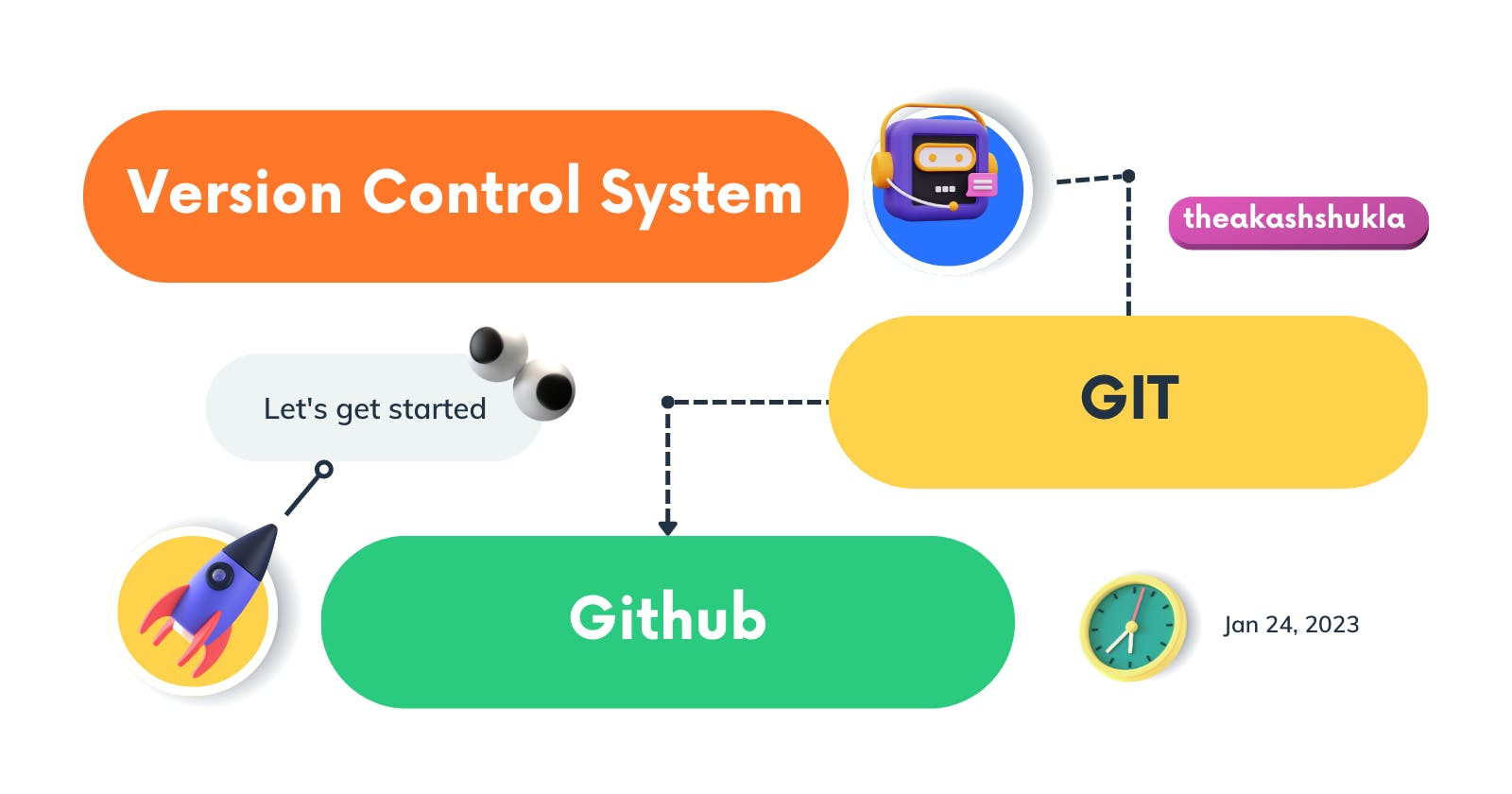Github is really Important for Developers? VCS/Git
Understanding GitHub: A web-based platform for managing and collaborating on code
Hello Hashnoders!👋 How are you today?
I am excited to share my experience with you on how I have been using & learning GitHub for hacking and developing software since 2019.
Overall, my experience with GitHub has been very positive. It's user-friendly, efficient and it offers a lot of features that are essential for managing and collaborating on projects.
What is VCS?
A version control system (VCS) is a software tool that helps manage changes to source code and other files over time. It allows multiple developers to collaborate on the same codebase, track changes, and roll back to previous versions if necessary. Some examples of VCS include Git, Mercurial, and Subversion.
Types of VCS
There are two main types of version control systems: centralized and distributed.
Local version control system (LVCS) is a version control system that is installed and used on a single developer's local machine, as opposed to a centralized or distributed version control system which is installed on a remote server and accessed by multiple developers. An LVCS allows developers to keep track of changes to their files and revert to previous versions without the need for a network connection or a remote repository. It is good for solo developers or small teams that don't need to collaborate with others.
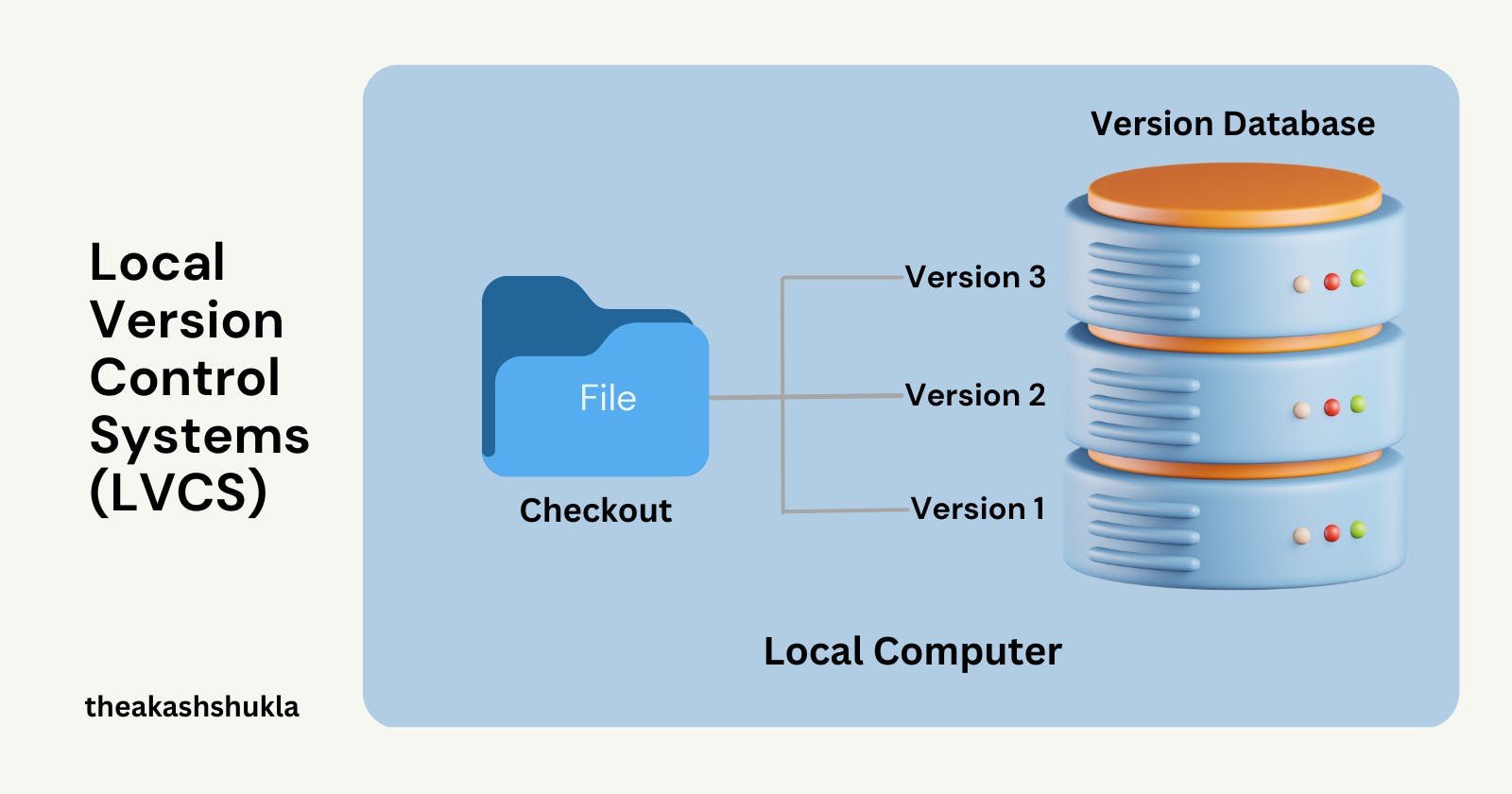
Centralized version control systems (CVCS) use a central server to store all versions of a file. Developers must check out a file from the server before they can make changes, and then check the file back in to update the central repository. Examples of centralized version control systems include Subversion and Perforce.
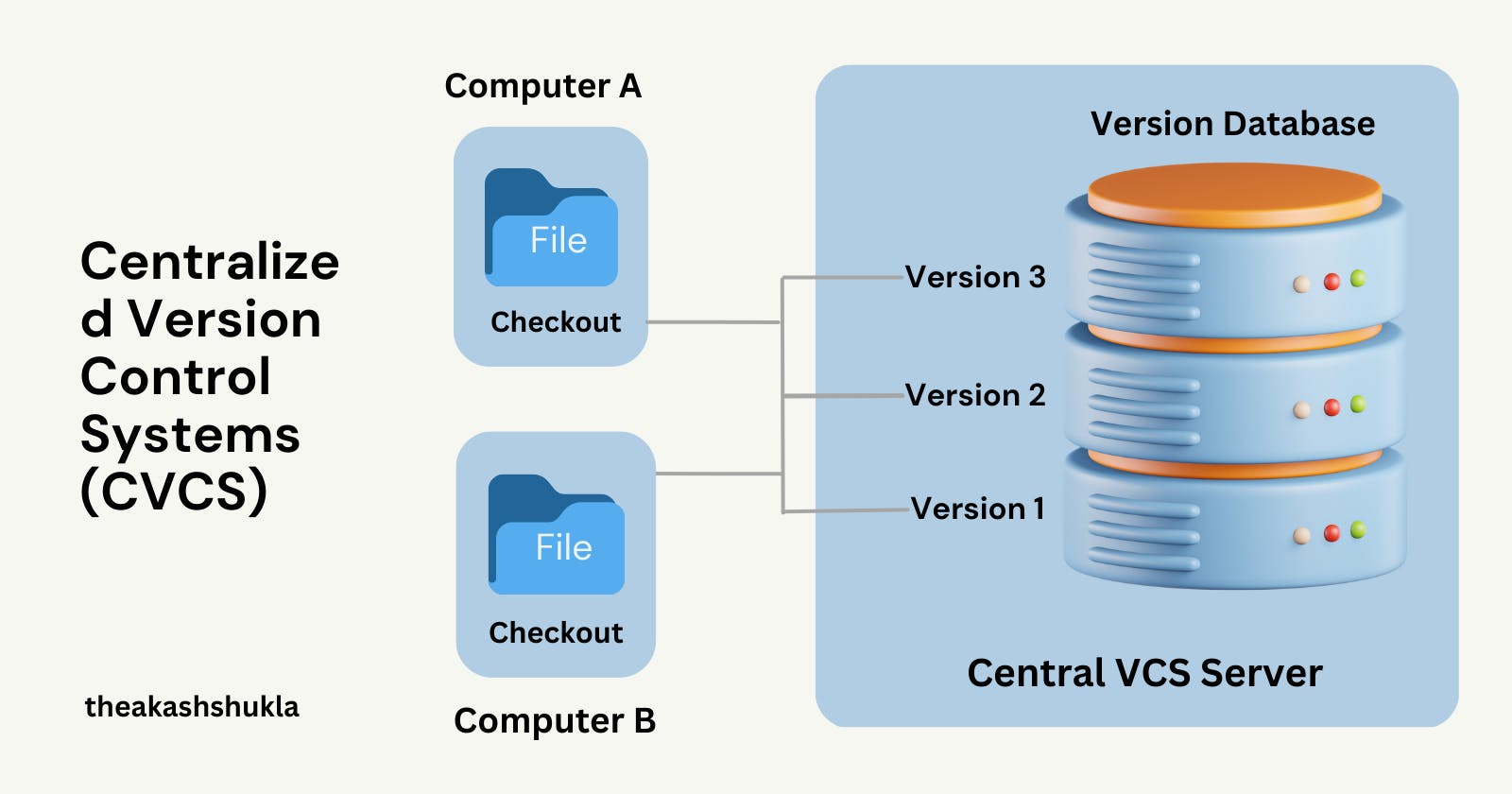
Distributed version control systems (DVCS) do not rely on a central server. Instead, each developer has a complete copy of the repository, and changes can be synced between copies. Examples of distributed version control systems include Git and Mercurial.
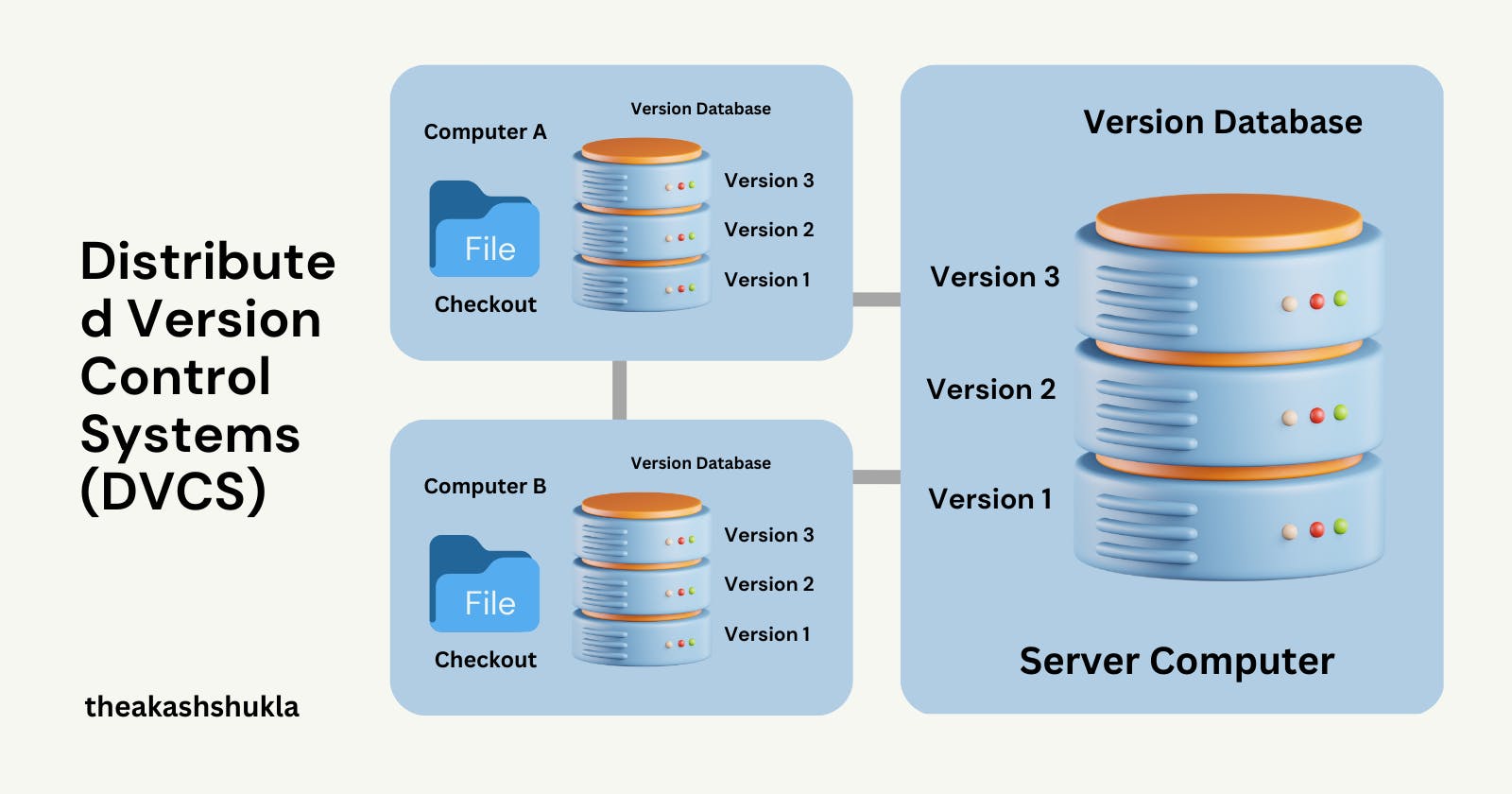
Additionally, there are also other types of version control systems like:
Lock-Modify-Unlock: A developer must request a lock on a file before making changes, and then release the lock when the changes are complete.
Copy-Modify-Merge: Developers work on their own copies of a file and then merge their changes together.
File-level: Each file has its own revision history, rather than a single revision history for the entire project.
Snapshot: A snapshot of the entire project is taken at a given point in time, rather than tracking individual file changes.
Diffrence between Distributed, Centralized & Local
The main difference between distributed, centralized, and local version control systems (VCS) is how they handle and store changes to files over time.
Distributed Version Control Systems (DVCS): In a distributed version control system, each developer has a complete copy of the repository, including all versions of all files. This allows developers to work offline and to commit and share changes without a central server. Examples of distributed version control systems include Git and Mercurial.
Centralized Version Control Systems (CVCS): In a centralized version control system, all versions of a file are stored on a central server, and developers must check out a file before they can make changes. This requires a constant connection to the central server. Examples of centralized version control systems include Subversion and Perforce.
Local Version Control Systems (LVCS): In a local version control system, the version control is only stored on the local machine and not shared with other developers. This means that the changes are only visible to the developer who made them and other developer's changes are not reflected on your local machine. Examples of local version control systems include RCS and SCCS
It's worth noting that some VCS can have features from both distributed and centralized or have features from all three types. It's always good to evaluate and compare different VCS options and choose the one that best fits your needs.
| Version Control System | Type | Description | Examples |
| Distributed Version Control Systems (DVCS) | Distributed | Each developer has a complete copy of the repository, including all versions of all files. Allows developers to work offline and to commit and share changes without a central server. | Git, Mercurial |
| Centralized Version Control Systems (CVCS) | Centralized | All versions of a file are stored on a central server, and developers must check out a file before they can make changes. Requires a constant connection to the central server. | Subversion, Perforce |
| Local Version Control Systems (LVCS) | Local | Version control is only stored on the local machine and not shared with other developers. Changes are only visible to the developer who made them. | RCS, SCCS |
Key differences between VCS
There are several key differences between the most popular version control systems (VCS) such as Git, Mercurial, and Subversion (SVN).
Distributed vs. Centralized: Git and Mercurial are both distributed version control systems (DVCS), which means that each developer has a complete copy of the repository, and changes can be synced between copies. Subversion (SVN) is a centralized version control system (CVCS), which means that all versions of a file are stored on a central server, and developers must check out a file before they can make changes.
Branching and Merging: Git and Mercurial both have efficient branching and merging capabilities, which allows developers to work on multiple versions of the codebase simultaneously. Subversion (SVN) does not have native support for branching and merging, but it can be done with the use of external tools.
Speed and Performance: Git is known for its fast performance, especially when handling large codebases. Mercurial is also known for its speed, but it may not be as fast as Git. Subversion (SVN) may be slower than Git and Mercurial when dealing with large codebases, due to its centralized architecture.
Learning Curve: Git has a steep learning curve, but once mastered it offers a lot of flexibility and power. Mercurial has a steeper learning curve than Subversion (SVN), but is still considered to be relatively simple to use. Subversion (SVN) is known to be relatively simple to learn and use.
Platform Support: Git is widely supported by a variety of hosting platforms, including GitHub, GitLab, and Bitbucket. Mercurial is also supported by various platforms like Bitbucket and SourceForge, but not as widely used as Git. Subversion (SVN) is widely supported by various platforms like Apache Subversion, VisualSVN, and CollabNet.
It is worth noting that these are general differences and many of them can be overcome by using different tools or plugins, but it's always good to keep them in mind when choosing a VCS.
| Version Control System | Distributed/Centralized | Branching/Merging | Speed/Performance | Learning Curve | Platform Support |
| Git | Distributed | Efficient | Fast | Steep | Widely supported |
| Mercurial | Distributed | Efficient | Fast | Steep | Limited support |
| Subversion (SVN) | Centralized | Limited | Slow | Simple | Widely supported |
Which VCS is best?
The choice of which version control system (VCS) to use depends on the specific needs of your project and team. Some popular VCS include Git, Mercurial, and Subversion.
Git is a widely-used, open-source, distributed version control system. It is known for its speed, flexibility, and support for non-linear development. It is widely supported by a variety of hosting platforms, including GitHub, GitLab, and Bitbucket.
Mercurial is another popular distributed version control system that is similar to Git. It is known for its simplicity and scalability.
Subversion (also known as SVN) is a centralized version control system that is widely used for its robustness and stability.
Ultimately, the best VCS for your project will depend on factors such as the size and complexity of your codebase, the number of collaborators, and the specific needs of your team.
It is always a good idea to evaluate and compare different VCS options and choose the one that best fits your needs, and also to keep in mind that some companies or teams may have different preferences and policies.
What is Git?
Git is a widely-used, open-source, distributed version control system. It was created in 2005 by Linus Torvalds as a way to manage the Linux kernel development.
Git allows multiple developers to work on the same codebase simultaneously, and it tracks changes to files over time. It also allows you to roll back to previous versions of the code and branch off to create new versions.
Git uses a unique distributed model, where each developer has a local copy of the entire repository, including all versions of all files. This allows developers to work offline, and to commit and share changes without a central server.
Git is widely used by developers, teams and organizations to manage their source code and collaborate on software development. It is supported by various platforms like GitHub, GitLab, Bitbucket and many more.
Difference git, svn, tfs & cvs
It's worth noting that these are general differences, and many of them can be overcome by using different tools or plugins, but it's always good to keep them in mind when choosing a VCS. Git is the most popular and widely used distributed version control system, while Subversion (SVN) is one of the most popular centralized version control system. Team Foundation Server (TFS) is a Microsoft product that is widely used within the Microsoft ecosystem. Concurrent Versions System (CVS) is an older version control system that is not widely used anymore.
| Git | Subversion (SVN) | Team Foundation Server (TFS) | Concurrent Versions System (CVS) |
| Distributed | Centralized | Centralized | Centralized |
| Efficient branching and merging | Limited branching and merging | Good branching and merging | Limited branching and merging |
| Fast performance | Slow performance when dealing with large codebases | Good performance | Slow performance when dealing with large codebases |
| Steep learning curve | Simple to learn and use | Steep learning curve | Simple to learn and use |
| Widely supported by various platforms | Widely supported by various platforms | Limited support outside of Microsoft ecosystem | Limited support |
What is Github?
GitHub is a web-based hosting service for Git repositories. It provides a platform for developers to store and manage their Git repositories online, as well as collaborate and contribute to other open-source projects.
GitHub provides a web-based interface, a desktop client and mobile app, that allows developers to interact with their Git repositories, in addition to providing features like issue tracking, pull requests, and project management. It also offers a social networking aspect, where developers can follow each other, see each other's work, contribute to open-source projects, and collaborate on code.
GitHub is a cloud-based platform, which means that it stores all the data on remote servers and can be accessed from anywhere with an internet connection. It is widely used by developers, teams and organizations to manage their source code, collaborate on software development, and share their projects with others.
If you are interested in learning more about open-source software and its benefits, I invite you to check out my previous blog post on the topic: OpenSource
Which is Better Github, Gitlab or Bitbucket?
GitHub, GitLab, and Bitbucket are all web-based platforms that provide hosting and management for Git repositories. They all allow developers to store, share, and collaborate on code, but they have some key differences.
| GitHub | GitLab | Bitbucket |
| Primarily focused on open-source development and collaboration. | Offers both open-source and enterprise versions. Includes built-in continuous integration and continuous deployment (CI/CD) tools. | Offers both a cloud-based service and an on-premises version. Focused on team collaboration and includes built-in Jira integration. |
| Has a large community and is widely used by developers, teams and organizations. | Has a large community and is widely used by developers, teams and organizations. | Has a smaller community compared to GitHub and GitLab, but is widely used by small teams and organizations. |
| Has a user-friendly interface with a lot of features for issue tracking, pull requests, and project management. | Has a user-friendly interface with a lot of features for issue tracking, pull requests, and project management. | Has a user-friendly interface and includes built-in Jira integration. |
| Free for open-source projects and offers paid plans for private repositories. | Offers a free community edition, as well as paid plans for private repositories and additional features. | Offers free plans for small teams and paid plans for more users and additional features. |
Git/Github Difference
Git and GitHub are related but they are not the same thing. Git is a version control system, while GitHub is a hosting service for Git repositories. Git is the tool that enables version control and GitHub is a website that provides a user-friendly interface to interact with Git repositories. You can use Git without GitHub, but you cannot use GitHub without Git.
| Git | GitHub |
| Git is a widely-used, open-source, distributed version control system. It allows multiple developers to work on the same codebase simultaneously, and it tracks changes to files over time. | GitHub is a web-based hosting service for Git repositories. It provides a platform for developers to store and manage their Git repositories online, as well as collaborate and contribute to other open-source projects. |
| Git is a command-line tool and it's used for creating, managing and tracking changes in a codebase. | GitHub provides a web-based interface, a desktop client and mobile app, that allows developers to interact with their Git repositories, in addition to providing features like issue tracking, pull requests, and project management. |
| Git can be used locally on a developer's machine, on a central server or using a combination of both. | GitHub is a cloud-based platform, which means that it stores all the data on remote servers and can be accessed from anywhere with an internet connection. |
Thank you so much for reading my blog! I am so grateful for your support and engagement. I hope that you found the content informative and useful.
If you enjoyed this post, I would be honored if you would consider following me on GitHub and Twitter. I often share additional resources, updates, and insights on these platforms, and I would love to connect with you there.
On GitHub, you can find my projects, scripts and tools that I use for hacking and blogging. On Twitter, you can stay updated with my latest posts and thoughts on technology and security.
Thank you again for your support, and I look forward to connecting with you on GitHub and Twitter.